Table of contents
Register an account on the API site
First, you need to create a free account on abstractapi.com.

Click Exchange rates on the left menu, and get your free API key on the right side.

Python Coding
Use Python to call the API and get the result of the exchange rate conversion.
import urllib.request
import json
import sys
import ssl
# the rest API source URL
base="EUR"
target="CNY"
key="your key"
url = "https://exchange-rates.abstractapi.com/v1/live/?api_key="+key+"&base="+base+"&target="+target
request = urllib.request.Request(url)
try:
#https://stackoverflow.com/questions/27835619/urllib-and-ssl-certificate-verify-failed-error
#gcontext = ssl.SSLContext()
context = ssl._create_unverified_context()
# open the rest URL
restUrl = urllib.request.urlopen(request,context=context)
if (restUrl.getcode() == 200):
# read data
data = restUrl.read()
# string to dictionary
theJSON = json.loads(data)
# print out the result
# print(theJSON)
print(theJSON["exchange_rates"]["CNY"])
else:
print('Something went wrong with the server, no results found: ' + str(restUrl.getcode()))
except:
print(f'ERROR: {sys.exc_info()}')
When you run the program, the result will look like this
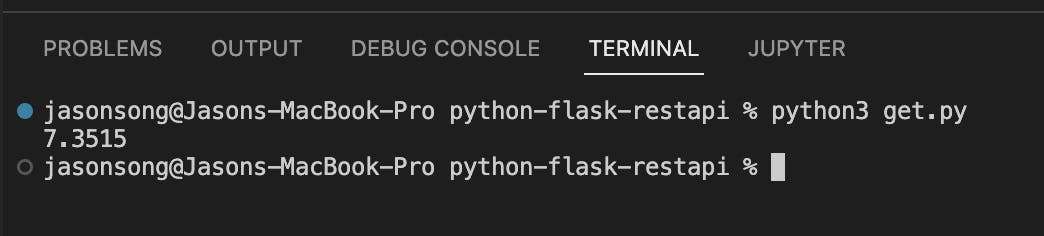
Resolved Issues
During development, we get HTTPS request SSL errors, like this
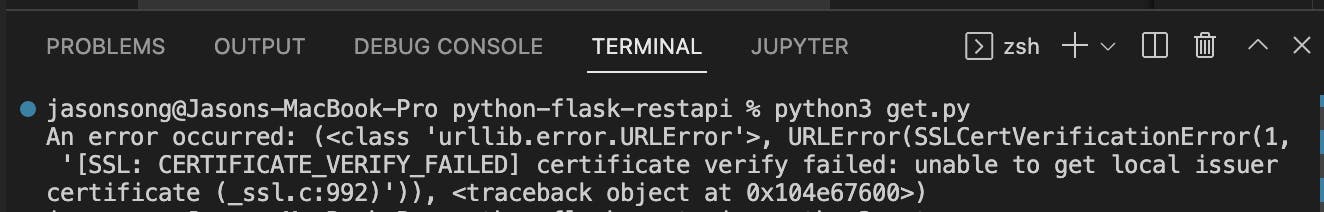
Refer to this link to solve
urllib and "SSL: CERTIFICATE_VERIFY_FAILED" Error
context = ssl._create_unverified_context()
# open the rest URL
restUrl = urllib.request.urlopen(request,context=context)

