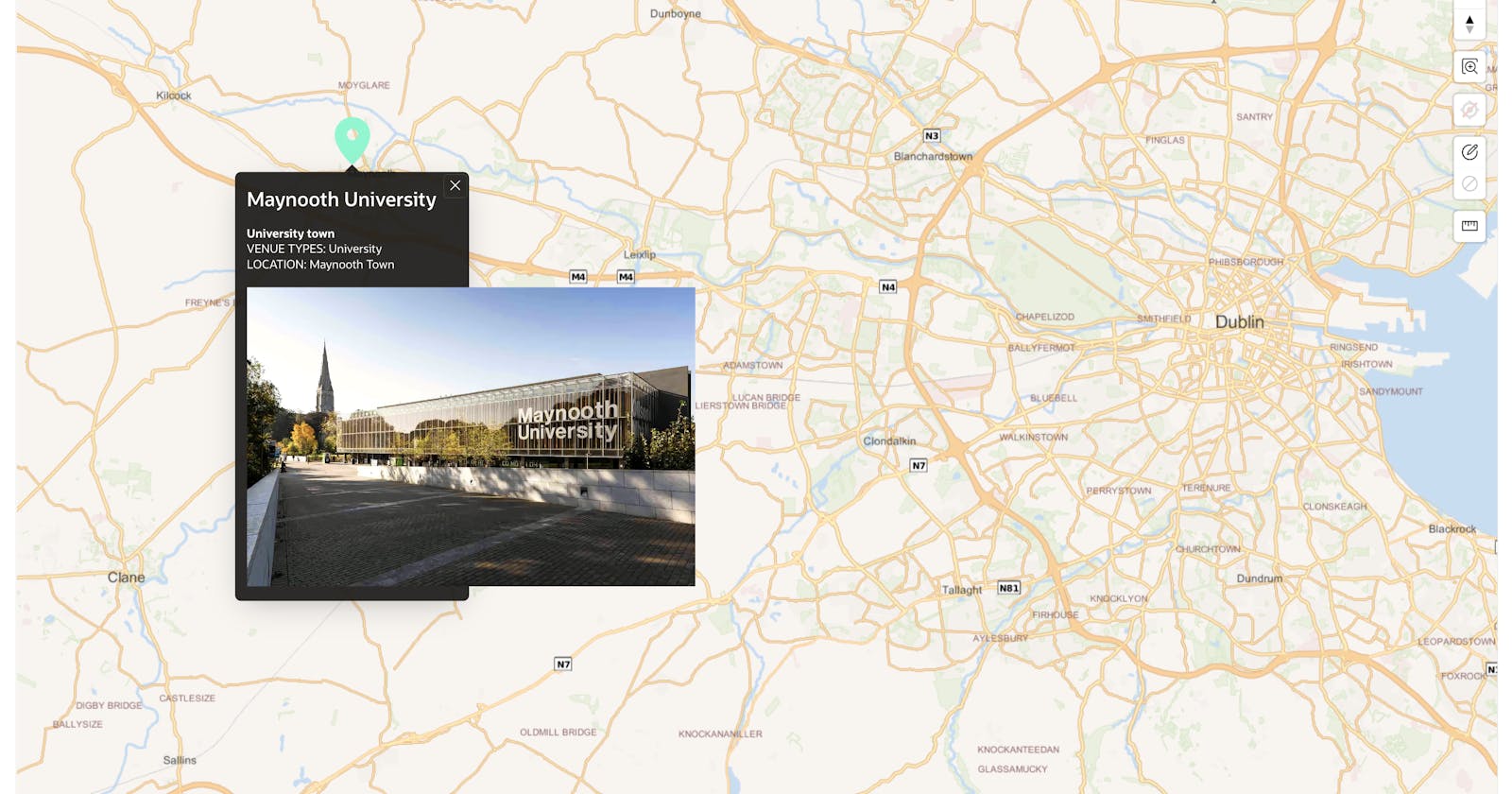Introduction
How to post up the map data and images from local Oracle database tables to Oracle Cloud DB and easily view and share location information and venue images on maps in the cloud.
Easy solution with Oracle APEX services in Oracle Cloud.
Create Table Structure
Create the same table structure in Oracle Cloud Database as the local tables.
CREATE TABLE "MAP_DATA"
( "ID" NUMBER GENERATED BY DEFAULT ON NULL AS IDENTITY MINVALUE 1 MAXVALUE 9999999999999999999999999999 INCREMENT BY 1 START WITH 1 CACHE 20 NOORDER NOCYCLE NOKEEP NOSCALE NOT NULL ENABLE,
"NAME" VARCHAR2(100) COLLATE "USING_NLS_COMP",
"CITY" VARCHAR2(100) COLLATE "USING_NLS_COMP",
"REGION" VARCHAR2(100) COLLATE "USING_NLS_COMP",
"LOCATION" VARCHAR2(250) COLLATE "USING_NLS_COMP",
"VENUE" VARCHAR2(100) COLLATE "USING_NLS_COMP",
"LATITUDE" NUMBER,
"LONGITUDE" NUMBER,
PRIMARY KEY ("ID")
USING INDEX ENABLE
) DEFAULT COLLATION "USING_NLS_COMP"
/
CREATE TABLE "VENUE"
( "ID" NUMBER GENERATED BY DEFAULT ON NULL AS IDENTITY MINVALUE 1 MAXVALUE 9999999999999999999999999999 INCREMENT BY 1 START WITH 1 CACHE 20 NOORDER NOCYCLE NOKEEP NOSCALE NOT NULL ENABLE,
"NAME" VARCHAR2(100) COLLATE "USING_NLS_COMP" NOT NULL ENABLE,
"IMAGE" BLOB,
"IMAGE_NAME" VARCHAR2(250) COLLATE "USING_NLS_COMP",
"MIMETYPE" VARCHAR2(50) COLLATE "USING_NLS_COMP",
"NOTES" VARCHAR2(500) COLLATE "USING_NLS_COMP",
PRIMARY KEY ("ID")
USING INDEX ENABLE
) DEFAULT COLLATION "USING_NLS_COMP"
/
Notes: This data structure is for demonstration purposes only. If used as a production system, it is best to create a foreign key in the MAP_DATA table to associate with the ID of the VENUE table.
Create RESTful Data Services
Create Module / Resource / Handler by using APEX RESTful Data Services in Oracle Cloud
The first URI is MAP_DATA
Method: POST \ Source Type: PL/SQL \ Mime Types Allowed: application/json
Source:
DECLARE
-- The post json data content
l_body CLOB := :body_text;
BEGIN
-- Init status
:output := 0;
-- If you have the key, you can post the data
IF :key = 'your key' THEN
-- Delete all records first
DELETE FROM map_data;
-- Insert MAP_DATA table from json clob
INSERT INTO map_data (
name,
city,
region,
location,
venue,
latitude,
longitude
)
SELECT
name,
city,
region,
location,
venue,
latitude,
longitude
FROM
JSON_TABLE ( l_body, '$[*]'
COLUMNS (
name,
city,
region,
location,
venue,
latitude,
longitude
)
);
COMMIT;
-- If insert successful, output status
:output := 100;
END IF;
EXCEPTION
WHEN OTHERS THEN
-- If error, output status
:output := 400;
END;
Parameters:
| Name | Bind Variable | Access Method | Source Type | Data Type | Comments |
| key | key | IN | HTTP HEADER | STRING | |
| output | output | OUT | RESPONSE | INTEGER |
The second URI is VENUE
Method: POST \ Source Type: PL/SQL \ Mime Types Allowed: application/json
Source:
declare
-- The post json data content
l_body clob := :body_text;
begin
-- Init status
:output := 0;
-- If you have the key, you can post the data
if :key='your key' then
-- Delete all records first
DELETE FROM venue;
-- Insert VENUE table from json clob
INSERT INTO venue (
name,
image,
image_name,
mimetype,
notes
)
SELECT
name,
-- Convert image clobbase64 to blob
apex_web_service.clobbase642blob(image) image,
image_name,
mimetype,
notes
FROM
json_table (
l_body, '$[*]'
columns (
name,
-- image is clob data type
image clob,
image_name,
mimetype,
notes
)
);
commit;
-- If insert successful, output status
:output := 100;
end if;
EXCEPTION
WHEN OTHERS THEN
-- If error, output status
:output := 400;
END;
Parameters:
| Name | Bind Variable | Access Method | Source Type | Data Type | Comments |
| key | key | IN | HTTP HEADER | STRING | |
| output | output | OUT | RESPONSE | INTEGER |
PL/SQL Process
Write the PL/SQL process on the local APEX page so that the user can click the submit button to upload the data.
Upload MAP_DATA process
DECLARE
l_clob CLOB;
l_body_clob CLOB;
BEGIN
apex_web_service.g_request_headers.DELETE();
apex_web_service.g_request_headers(1).name := 'content-type';
apex_web_service.g_request_headers(1).value := 'application/json';
apex_web_service.g_request_headers(2).name := 'key';
apex_web_service.g_request_headers(2).value := 'your key';
-- Query all data to json format
SELECT
JSON_ARRAYAGG(
JSON_OBJECT(
name,
city,
region,
location,
venue,
latitude,
longitude
)
RETURNING CLOB)
INTO l_body_clob
FROM
map_data;
-- Post the json content to Oracle Cloud
l_clob := apex_web_service.make_rest_request(
p_url => 'your oracle cloud full url',
p_http_method => 'post',
p_body => l_body_clob
);
-- Get the returned status code
IF apex_web_service.g_status_code = 100 THEN
:P_MSG:='SUCCESS';
ELSE
:P_MSG:='ERROR:' || apex_web_service.g_status_code;
END IF;
END;
Upload VENUE process
DECLARE
l_clob CLOB;
l_body_clob CLOB;
BEGIN
apex_web_service.g_request_headers.DELETE();
apex_web_service.g_request_headers(1).name := 'content-type';
apex_web_service.g_request_headers(1).value := 'application/json';
apex_web_service.g_request_headers(2).name := 'key';
apex_web_service.g_request_headers(2).value := 'your key';
-- Query all data to json format
SELECT
JSON_ARRAYAGG(
JSON_OBJECT(
name,
-- Covert blob image to clobbase64
'image' value apex_web_service.blob2clobbase64(image) returning clob,
image_name,
mimetype,
notes
)
RETURNING CLOB)
INTO l_body_clob
FROM
venue;
-- Post the json content to Oracle Cloud
l_clob := apex_web_service.make_rest_request(
p_url => 'your oracle cloud full url',
p_http_method => 'post',
p_body => l_body_clob
);
-- Get the returned status code
IF apex_web_service.g_status_code = 100 THEN
:P_MSG:='SUCCESS';
ELSE
:P_MSG:='ERROR:' || apex_web_service.g_status_code;
END IF;
END;
APEX Application Show
Then we can easily make a map application by using the Oracle APEX service in Oracle Cloud. The map is shown below
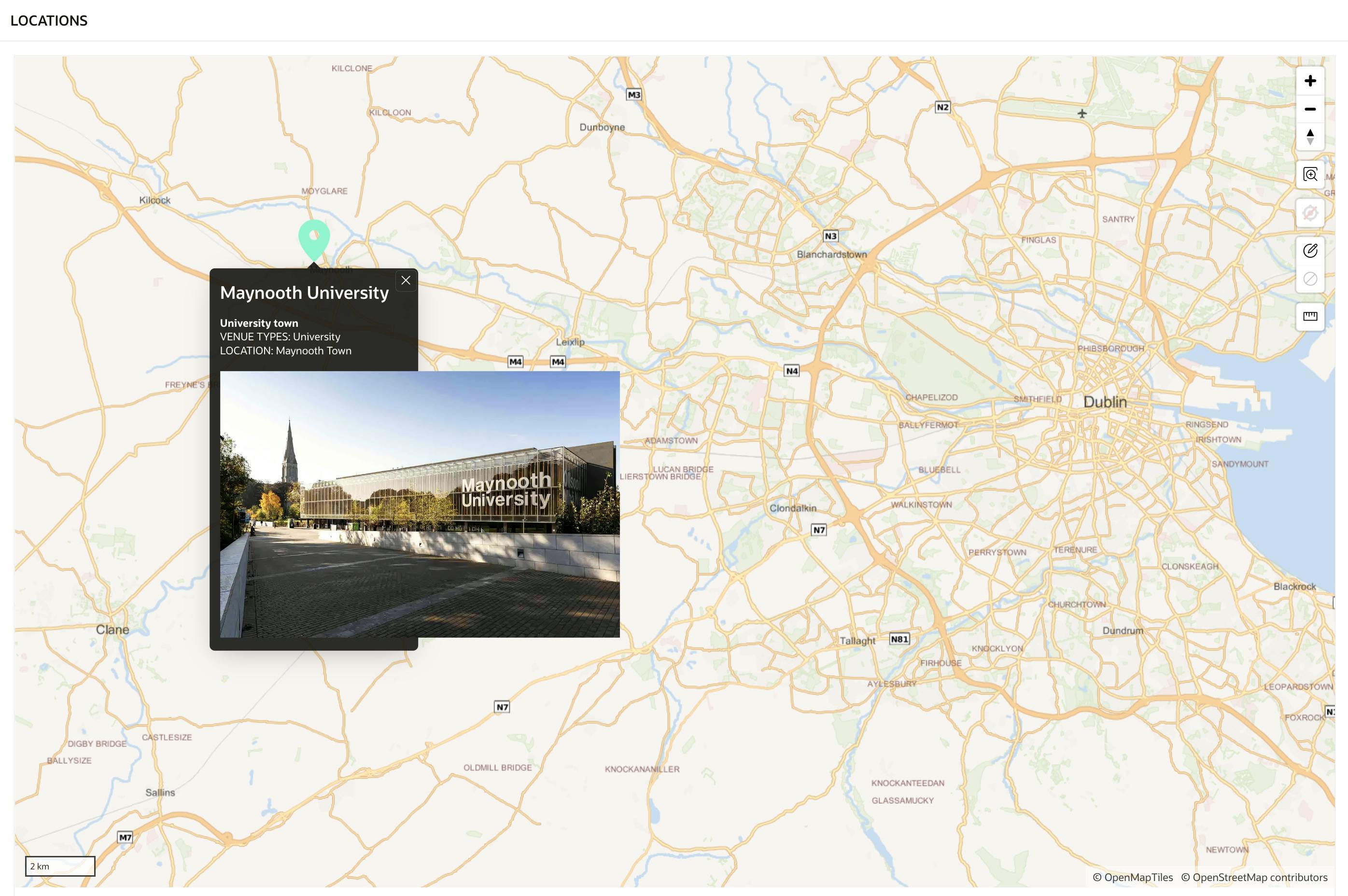
Enjoy! :)